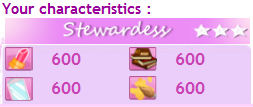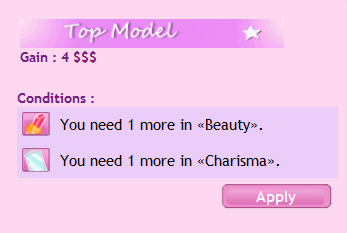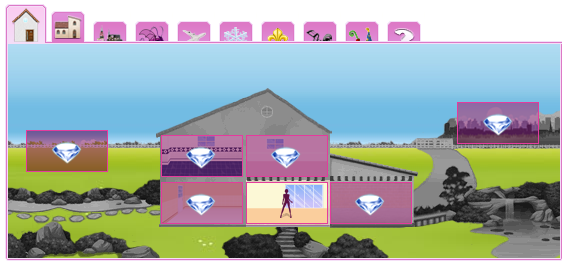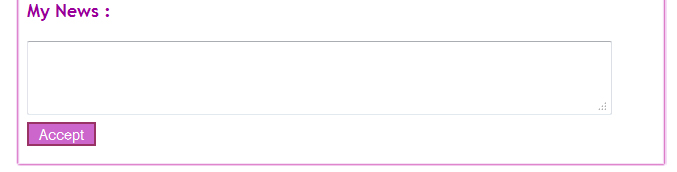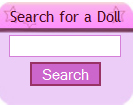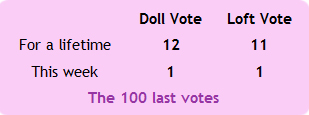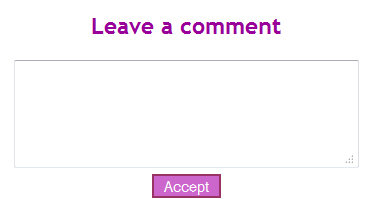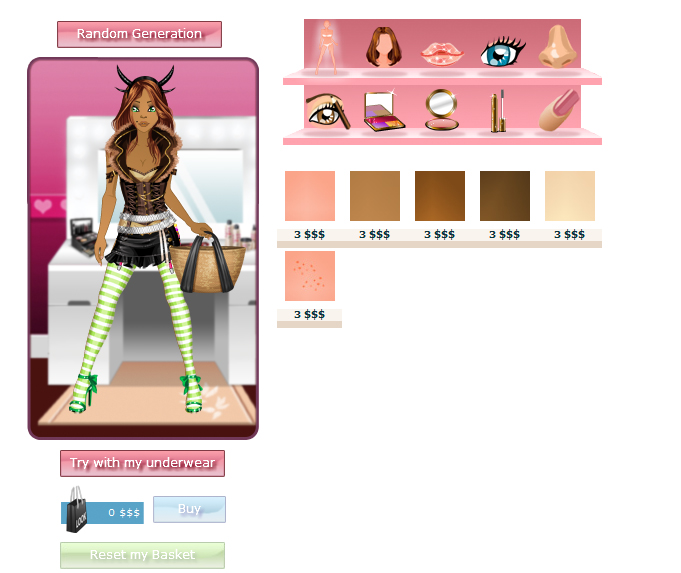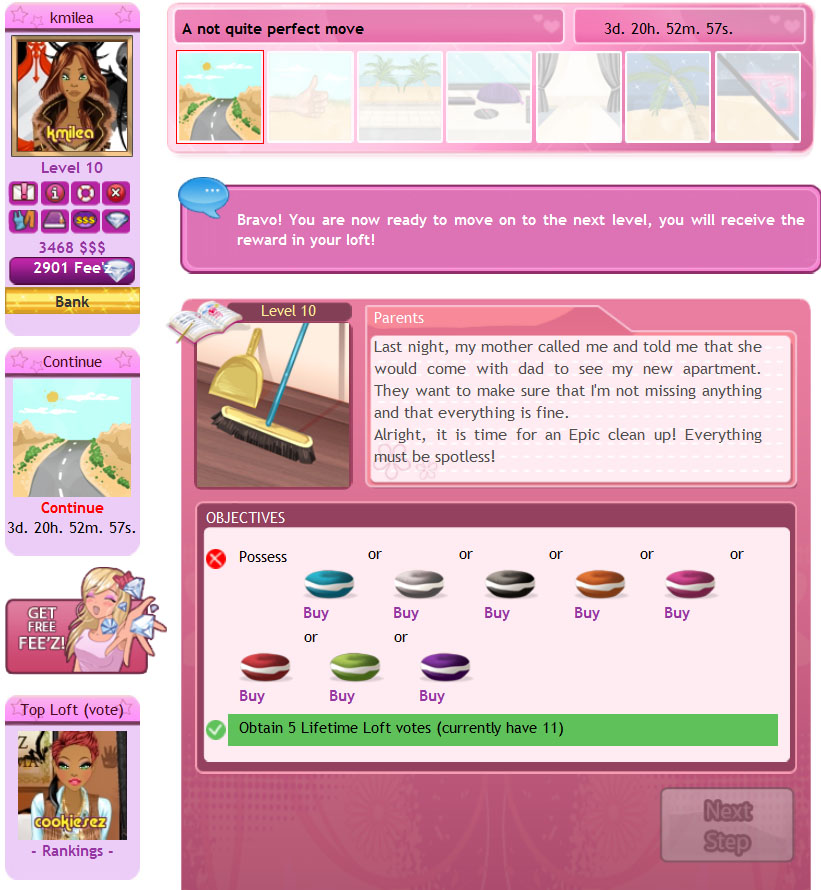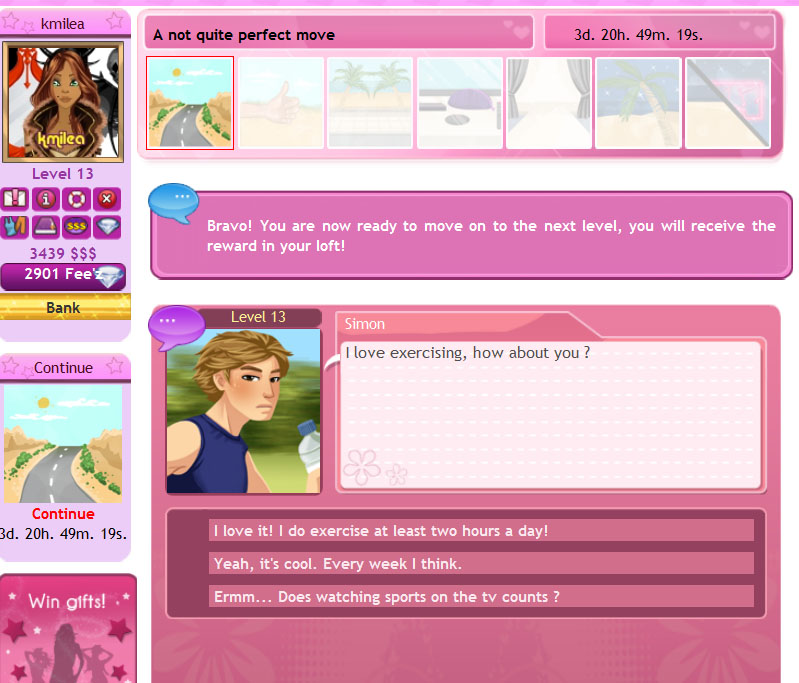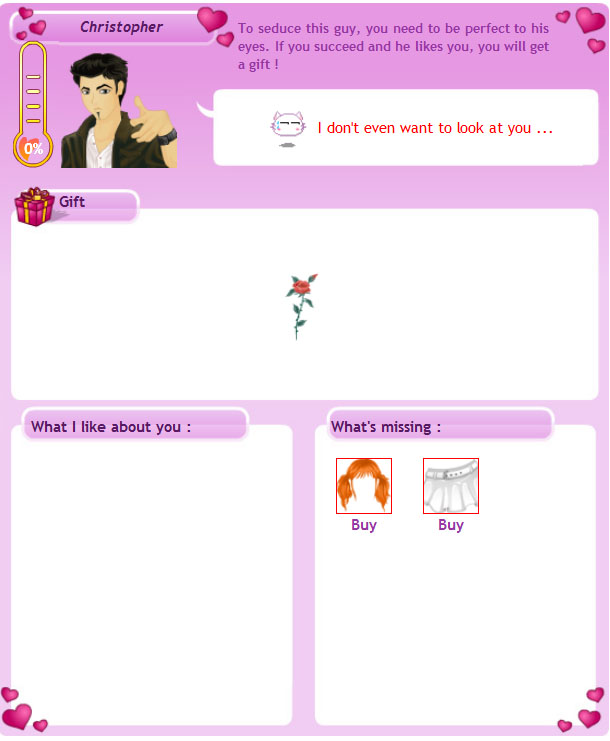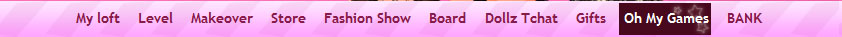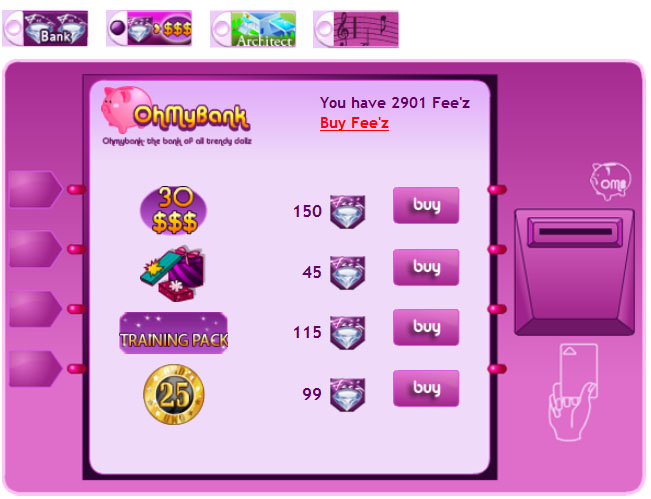1) Oh My Dollz! How does it work?

Ohmydollz.com is a community of doll makers. You can dress your doll, change her makeup, choose her haircut, decorate her loft and make her become the prettiest and most popular doll out there!
2) My doll'z avatar
 |
Your avatar on the upper left side enables you to access information and essential pages!
Click on the avatar to access your doll's loft.
Use the small icons under your avatar to:
- 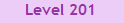 check your level; check your level;
-  read your private messages; read your private messages;
-  check or modify information about your account; check or modify information about your account;
-  check the rules; check the rules;
-  disconnect from the game; disconnect from the game;
-
 organize your things; organize your things;
-
 open your secret diary; open your secret diary;
-
 work; work;
-
 go to the bank. go to the bank. |
3) My doll's page:
Here, you can access all the information you need to know about your doll.
You can access this page any time from the "my loft" menu or by clicking on your doll's avatar, up on the left hand corner of the screen.
Let's take a look at the different characteristics together:
 The Seductress level:
The Seductress level:
When the game starts, your doll is a little shy, if you wish to become a "femme fatal" like Sarah, you will need to seduce several guys by flirting!
By clicking on "See all my conquests", you'll see all the guys your doll managed to seduce!
Your doll's level:
You doll starts the game on level 1. To level up, you will need to take part in the adventure and complete objectives! For that, click on "Level" in the upper menu.
Your doll's job:
Your doll starts with a Babysitter job, on the image above, Sarah is a Top Model (Rank 1). The job is important as it enables you to earn money (Ohmydollarz), everyday. These $$$ are essential if you wanna go shopping and be the trendiest doll in town
Don't forget to click on the icon "work"

everyday, to make your doll earn money.
By clicking on "Jobs, you will see all the available jobs and what you need to do in order to get the ideal job!
The loft:
How to use your loft ?

Nice loft isn't it? Your doll has just moved in so it's still empty. You can move your doll around the loft by using the arrows on each side of the screen.
The decoration items you buy from the stores will ALWAYS be displayed behind your doll.
Clothes are displayed in front of the doll if she wears them but behind if she doesn't.
- How do you move the items in your loft?
You can drag and drop you items at will, and put them wherever you want.
You can grab everything except the doll's body.
What's more, when you click on the item, a special bar appears:

With this, you can perform several actions with the item.
Rotation: Move the cursor on one of the four angles; a rotation icon will appear

: Click on the item and turn it at will!
Send to:: You can also decide to send the item to another room: click on the icon send to

then choose the room you want to send the item to.
Symmetry: You can perform a symmetry on the vertical axis of the item by clicking on the icon symmetry:
 Move the item from front/back
Move the item from front/back: You move the item from the foreground to the background or the other way round. Use the + or - icon to place it where you want.
 Move several items at the same time
Move several items at the same time: It can become tedious to move items one by one. You can group items and move them together.
To group items, hold down the CTRL key and click on the objects you wanna group together. Hold the CTRL key and drag the items where you want.
Grouped objects display a bright outline.
 - My doll's hairdo
- My doll's hairdo
You cannot move the doll's hair. However you can decide whether or not you want it in front or behind the dolls clothes. To modify your haircut for the first time, double-click on it: it will then come forward, above your doll's clothes. Then click once to make it go in front or behind.
If you want to wear a hat, you can, just place it after you've placed your doll's hair!
- How do I save the decoration and furniture setup?
The little disk on the upper right side of the loft enables you to save the setup and the exact positon of all the elements.
 Caution!! Don't forget to save the changes and modifications you make in your loft.
Caution!! Don't forget to save the changes and modifications you make in your loft. . Because if you don't, next time you connect to the game, things won't be in the right place ;)
- How to reset my loft?
The link "Click here to reset your loft " enables you to regroup all your items in the upper left corner of your loft. We recommend using it if you've lost an item or can't find an item you just bought: it sometimes happens that an item is placed outside the loft by accident.
4) Change jobs and make your characteristics level up:
To change jobs and make your characteristics level up, click on the "Job" tab.

Characteristics are essential since they enable you to have interesting and well payed jobs.
To win characteristic points, experience and to change jobs, you can train your doll as much as you want. The first training is free, make the most of it!
What are 'characteristics'?
Each doll possesses a certain level of characteristics in the following fields:
- Beauty
- Intelligence
- Charisma
- Art
- Goodness
The first four are essential if you want to have a better job and make money. You can train your doll everyday as much as you want to gain experience.
To earn a point in any of the first four characteristics, you need to level up to 100% of experience.
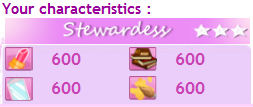
After having trained, you can click on Progress to increase your beauty by one.
Goodness is a characteristic that doesn't affect the progression of the game. It only offers you the title of most generous Doll! Check the "Goodness" Podium.
Change jobs?
You can chose your doll's job! Veterinarian, actress, top model, whatever you want. Once you have upgraded enough, there are several choices.
To change jobs, click on the "Job" tab.

Make sure your doll has the characteristics required and click on "Apply".
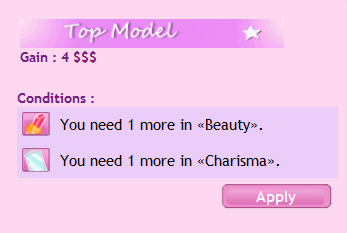
5) The house and the different rooms
- How to read your house?

You can see the pattern of your house on the upper right corner of your loft. Your doll owns a room by default: the loft. You can obtain other rooms either by buying them at the architect's or you can win them thanks to quests.
The themes:
Each room is placed in one of the different themes (villa, journeys, fantastic...). Each tab stands for a theme. When you cover the mouse upon the tab, the name of the theme appear.

In each theme, rooms are set up in a decor, the rooms you possess color the decor.
The town theme with many rooms unlocked:

The town theme without any rooms unlocked:

If you don't have any rooms associated to one particular theme, the tab is half hidden yet you can click on it. If an exclusive room is available, its theme tab turns to gold.
The names of the rooms: You just need to highlight the room with your mouse to see what it is all about.
The room where your doll is: your doll is in the room in which you can see her shadow.
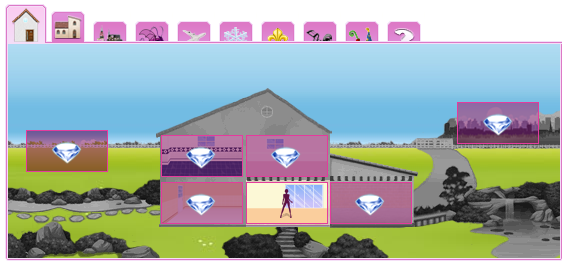 Rooms I own:
Rooms I own: The rooms that you own will appear without a colored frame.
Rooms I can get: The rooms you don't have but wich are available at the architect's have a transparent green frame and a Fee'z icon. .

Exclusive rooms you don't have are gray with a padlock. If a room you don't possess is available (in a quest for example), it is gray but the padlock is open.

6) How can I go to the other rooms of my loft:
At any moment, you can go to another room, all you need to do is to click on the room you want to go to. For example if you click on the bathroom and you own this room then your bathroom will load up instead of the default loft.
- How do the other rooms work:
Every room has a different animation, this means that rooms work independently from each other. So if you dress your doll in a special way in your loft, you won't find her dressed the same way in another room. You need to dress your doll and decorate the interior of every room you own.
This seems logical as you wouldn't decorate the bathroom the same way you decorate your living room ! This way, you will be able to create small dramatic scenes: my doll is in the bathroom wearing a towel, my doll is in the kitchen making a meal, my doll is in the garden planting flowers, etc.
How do I move my items from one room to another :
When you buy something in the store it is sent to your loft, in the upper left corner. This is exactly the same when you come home with your shopping bags, you always put them in the same place before you start moving it all around ;)
You have two possibilities to send the elements to the room you want:
- Right-click on the item and then click on "Move to ... " (in "Move my items").
- Go to the menu "My things" under your avatar and use the rolling menu under your items.

Your item disappears from the room you are in and is sent to the room you have chose.
- Can other dollz see my house?
When a doll visits your page, she sees the last room you were in. That is, the room you were in when you saved the game. The only room other dolls cannot see is the attic.
In your themes, the doll who visits your file can see the gray rooms. The decor of the theme is organized according to the rooms you possess.
Example of a house that only has the loft room:

Other dollz can also choose to visit the other rooms in your house.
- How do the favorites work?
Favorites are displayed above your loft.

To add a room to your favorites, go to that room then click on the room icon on the upper left side and finally, click on the space where you want to put the room.

When you click on one of the icons that is part of your favorites, you will be sent to that room.

If you visit a player who hasn't added any favorites, the bar isn't visible. And if she added favorites but hasn't filled all the spaces, the icons of her favorites will be placed on the left.
How can I get more rooms?
If you want to get a new room for your house, you must go to the architect's.

You can buy rooms with Fee'z (go to the chapter about Fee'z).
Personalize your file
With OhMyDollz you have the opportunity to personalize your file.
What's "My News"?
Underneath your loft, you can right down a few words about things that happened to you recently, or leave a message for the other players who visit your file.
For that, you just need to enter the sentence and click on "Accept".
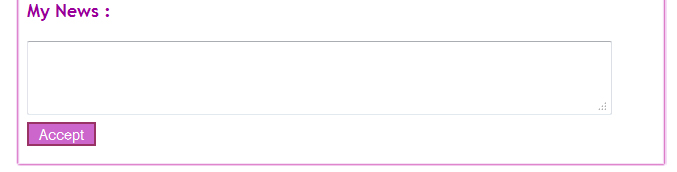
What is the "Who I Am"?

The "Who I Am" is a personnel space! You can use it to describe yourself, to give information to other players.
You can also personalize it and change the wallpaper, add colors, texts...
You can also put music on your file.
- How can I play music in my rooms?
On OhMyDollz, you can personnalize the atmosphere of your rooms. Choose your style!
To get music, go to the "Stores" and click on the following tab:

Listen to the songs thanks to the player and choose the room in which you'd like to hear it thanks to the drop-down menu.

Caution: One you've chosen a room you cannot change!
Once you've bought it, go to your room and click on the bookmark on the bottom right side to listen to it. Click on it again to turn it off!
You can only buy music with Fee'z (see the chapter about Fee'z)
7) Visit other players' files
How do you go to the other players' files?
Click on their avatar or look for their nickname.
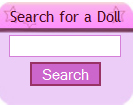
To look for a doll, enter her nickname in the insert "Search for a doll" on the vertical menu on the left.
Once your are on another doll's file, you can play with her doll, move her around, move her clothes, her furniture. Don't worry none of these actions are saved, so it has no consequence for the other player's doll and loft! Therefore, you can do whatever you want!
Before you leave, don't forget to vote for the doll and to add a comment!
How can I vote for another player?
To vote for another doll: click on "vote" in the insert on the left under your loft:
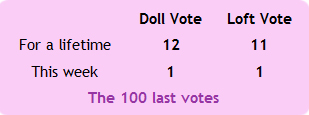
You can vote for her doll, her loft or both!
You can vote 20 times per day.
- How can I leave a message on another doll's file?
To leave a comment, click on the "Comments" tab

Then write your comment and click on "validate".
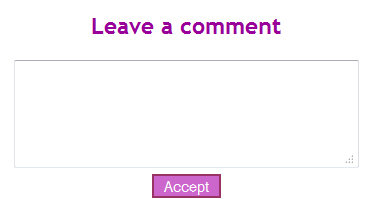 How to send a gift to another player?
How to send a gift to another player?
On Ohmydollz, you can send gifts to your doll friends! Each time you send a gift, you win a Goodness point. To send gifts, you need "Gift Certificates" which you can buy from the bank.
With one call, you can send three gifts!
To send a gift, go to your friend's page and click on the little icon

Then choose the gift you want to send!

Click on 'give' and your friend will receive the gift in her loft!
You can't send a gift to yourself.
8) The makeover
In Ohmydollz you can change your doll's appearance as much as you want! In the menu "My doll" click on "makeover".
On the left, you can see your doll, on the right you see the things you can use to customize her.
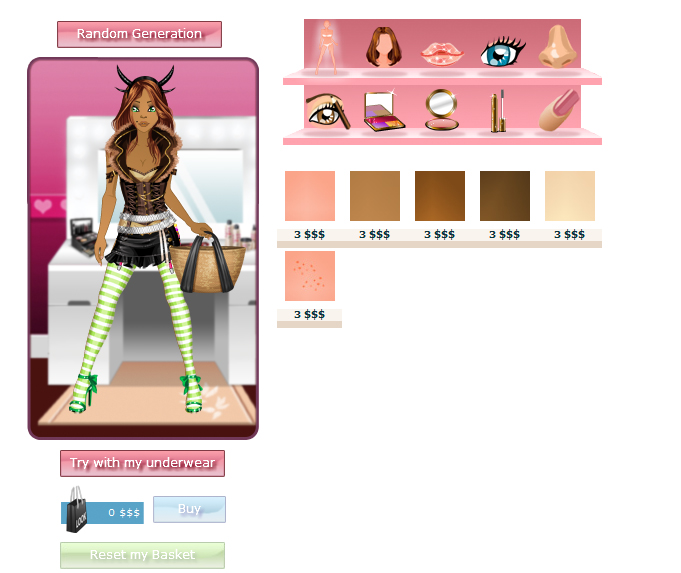
Click on one of the icons at the top to see all the different elements displayed. Click on the numbers underneath to change pages.
On the image above you, I chose a "long hair tied up in a bun" haircut. I can see all the different types of "long hair buns" available and I can choose a color. I clicked on a hair cut to check it on my doll. The basket on the left bottom side tells me that it costs 2$$$ to change haircuts. If I want to buy it, I just need to click on the button "Buy".
You can see how the Makeover suits you, with or without your clothes. By clicking on the button "Try with my clothes/Try without my clothes" underneath your doll.
The lazy ones can click on "Aleatory Generation" to generate a random look!
9)The store
- How do I go shopping on OhMyDollz?
OhMyDollz, is the temple of fashion! We have something for everyone!
To go shopping, click on the "Store" menu.

Click on the "Store" menu. Here you can buy clothes, accessories, furniture and even pets!

Various shops are available. Some are temporary ones such as the season stores, (Summer, Fall) others sell things related to something precise: Aquavilla for the bathroom, Garage&Co for the garage...
To access the various headings (Dresses, Accessories, Furniture...), click on the purple icons. A "new" icon shows the last creations added to the store.

Hover your mousse over the element to have it fully displayed. The price is shown underneath. Click on "buy" to add it to your loft.
Don't forget to take a look at all the pages, using the arrows at the bottom.
When you buy something from a store, go back to your loft page. What you have bought is in the top left corner of your loft.
- How can I try an Item before I buy it?
Before you buy an Item, you can try it. For that click on "Test". The item apppears in the left angle of the room in which your doll is.
10) Upgrade and flirt
- How do I get to the next level?
Ohmydollz is the first online, community game which unites fashion, decoration and flirting! But it's also a game with a scenario!
Your doll has a certain level. To upgrade, she must complete objectives throughout a story in which she is the heroin!
To access the "objective" page, click on "Objectives" in the menu at the top or on your level which is indicated under your doll's avatar.
To upgrade, you will have to:
- reach objectives : to have some particular job, to possess a special item, to get a certain number of votes...
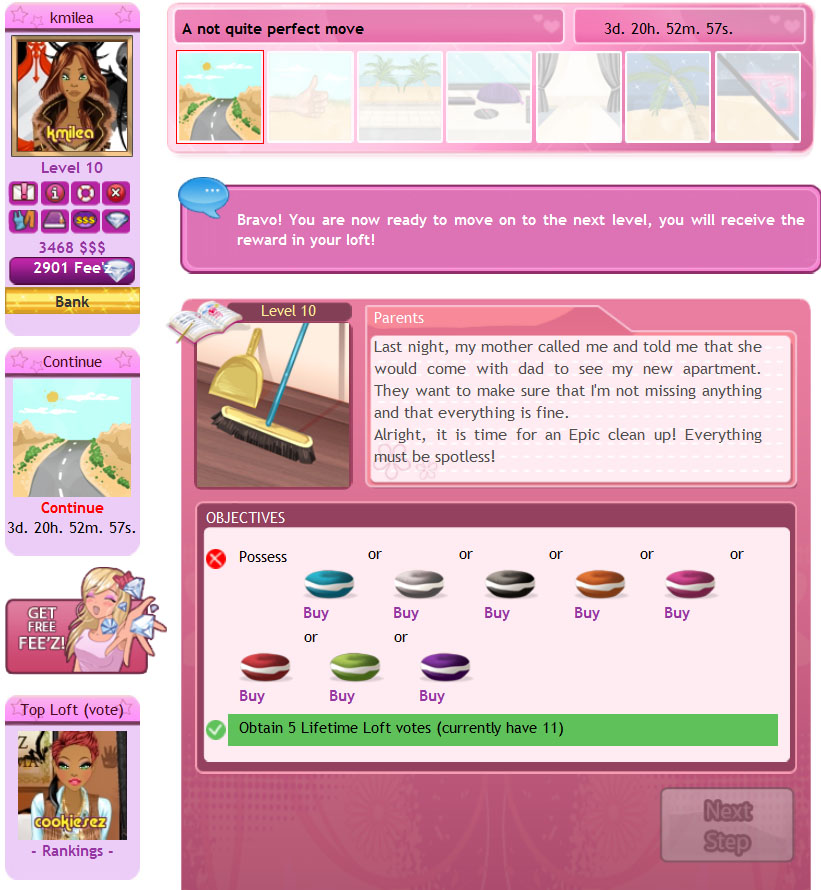
- flirt with gorgeous guys:

- discuss with characters:
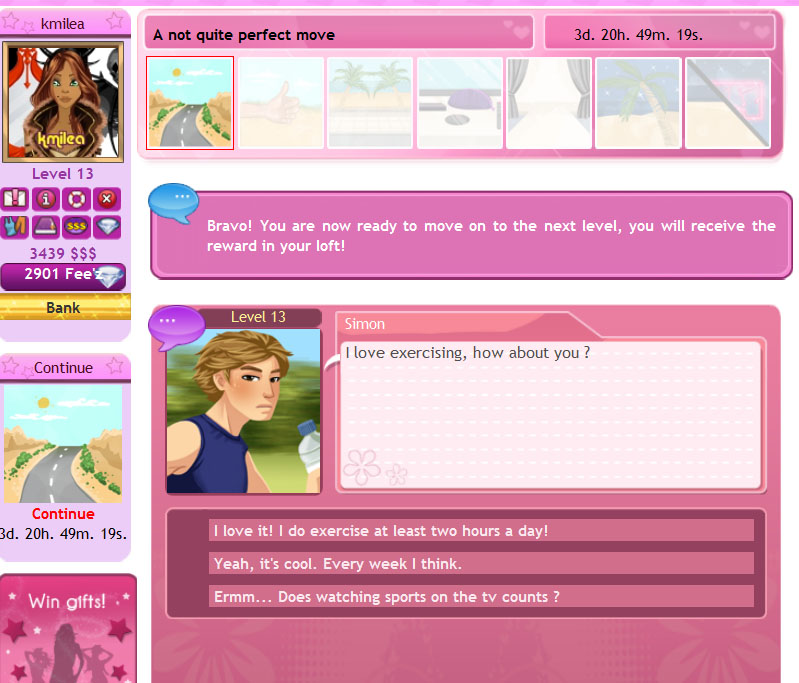
Caution, when you discuss, think about your answers because when you get the right answer straight away, you get a bonus gift.
Now and then you will be rewarded but not on all levels!
- How do I flirt?
To access the permanent flirts, click on "Level" in the top menu or on your doll's avatar. Then click on the banner at the bottom of the page.

Let's take a look at the picture: My Doll is gonna flirt with Christopher. From what I see on the love gauge, I haven't started seducing him but if I do, he will give me as scarf as a gift.
Underneath I can see what he likes about me (on the left) and what I need to seduce him (on the right). To come up to 100% my doll needs everything Christopher likes! Once she has seduced him, my doll will receive her gift! All the guys have different tastes and different gifts for your doll!
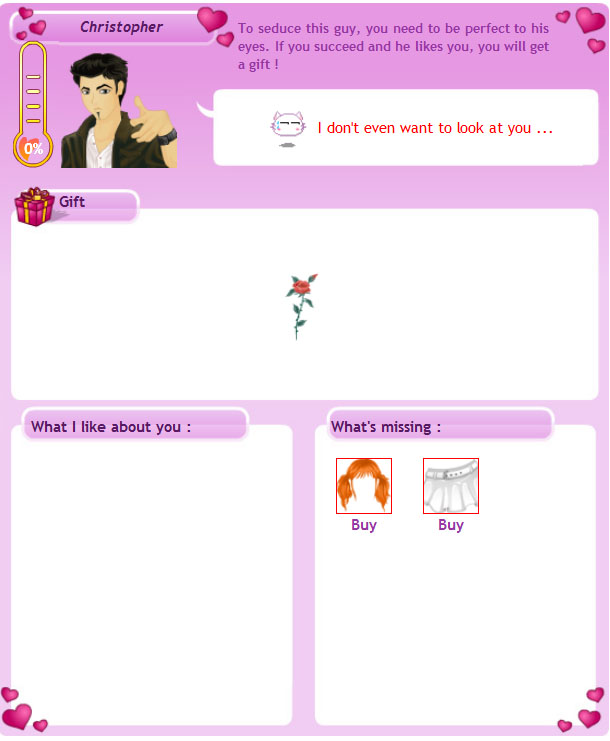 - What's a temporary flirt?
- What's a temporary flirt?
Sometimes, famous or super gorgeous guys come to OhMyDollz City and bring marvelous gifts with them! You then have a week to flirt with these guys and win gifts! Temporary flirts are always announced with a little banner.
What is the Fashion Show?
The Fashion Show is THE official show set up to elect Miss OhMyDollz, every week!
The winner wins 60$$$ and the "Miss" crown. The second miss wins 30$$ and the third wins 15$$$.
The winner will also get to be famous since her avatar is displayed for a whole week!
How can I participate?
To access the show, click on
Le Defile de Mode at the top of the page.
To register, you need:
- a valid email (you can modify your email address
here)
- to possess at least 30 items in your loft,
- to wear at least 8 items.
Registration starts on Tuesday after 10:00 and lasts until Sunday at midnight (French time).
There is a different and compulsory theme every week, you will be asked to wear outfits or accessories that come from such and such store. You must play the game and respect the theme!
Caution, only the outfit your doll wears in her loft in taken into account for the show. Therefore, when you register check that the outfit you want is the one in your loft.
The team can disqualify a doll anytime if:
- the prerequisite items are intentionally visible;
- the prerequisite items are hidden under tones of clothes;
- the prerequisite items are on the side or under other items;
- the doll doesn't respect the theme;
- the player offers gifts or other rewards to players in exchange for votes;
- the player uses any means to put pressure on other players to get votes.
You can ask other players to vote for your doll as long as you do it in a reasonable and respectful way.
What about the theme?
The theme is announced every Monday on the
Feerik blog and on the
game board. It is also displayed at the top of the show page.
To make sure the players don't always use the same items, some items are forbidden. This list of items is set up by the team and can be modified weekly.
You can check the list on the board, for that go to the "Fashion Show Forbidden Items - Current" topic.
What about the votes?
You can take part in the show and vote. You just need to be connected and to click on your favorite doll.
If none of the three dollz on the podium suits you, you can use the button

and three new dollz will appear. You must wait two minutes before you can use this option again.
What about the winner?
The winner is the doll that collected the highest number of votes.
On Tuesday at 10:00 (French time): Announcement of the election results, Miss Ohmydollz is crowned!
12)The OhMyLoft contest
 - What is the OhMyLoft contest?
- What is the OhMyLoft contest?
The OhMyLoft contest is THE official decoration and design contest set up to elect the best OhMyDollz lofts!
The top winner earns 150$$$, the trophy and the certificate of best loft designer. The second one wins 100$$$ and the third 50$$$.
The winner will also get to be famous since her avatar is displayed for two weeks!
- How to take part in the OhMyLoft contest?
To access the OhMyLoft contest, click on the Fashion Show menu at the top of the page.
To register, you must:
- have a valid email address (you can change your address here),
- possess at least 30 items,
- use at least 8 items to decorate your loft. The contest takes place every two weeks.
Registration opens on Saturday, at 10:00 AM (french time) and lasts until the following week, on Sunday.
Every other week, there is a different and compulsory theme. You will have to decorate your loft with pieces of furniture or items from some particular shops. The theme is announced the day before the registration opens. You must play the game and respect the theme!
Caution, only the decoration of your loft is taken into account, so before you validate check twice!
- Once I have registered, can I change the decoration of my loft?
When you register, the set up and decoration of your loft are saved, therefore, if you make changes, they won't be taken into account.
- Why did I get disqualified from the OhMyLoft contest?
The team can disqualify a doll anytime if:
- the prerequisite items are intentionally visible;
- the prerequisite items are hidden under tones of clothes;
- the prerequisite items are on the side or under other items;
- the doll doesn't respect the theme;
- the player offers gifts or other rewards to players in exchange for votes;
- the player uses any means to put pressure on other players to get votes.
You can ask other players to vote for your doll as long as you do it in a reasonable and respectful way.
What about the theme?
The theme of the contest is announced on the Feerik blog every Friday and on the board. It is also clearly displayed at the top of the OhMyLoft contest page.
- Who chooses the theme? The OhMyDollz team, every other week!
- Can I use items or pieces of furniture won during a quest? Yes of course, yet they are not considered as prerequisites.
- How can I vote for the OhMyLoft contest? You can both take part in the contest and vote, for that, you just need to connect to your account and give a mark that is symbolized by stars and goes from 1 to 5. Once you have chosen a mark, click to validate and the loft of another participant will appear.
- The random system doesn't work, I always see the same lofts, is it normal? ? To understand the comuter system that we call 'random' better, imagine a huge bucket filled up with thousands of balls, you pick three balls at random.
Then you put them back in, and you pick three others and so and so for 10 hours.
If you check the numbers on the balls each time, you will get different results, some balls will have been picked several times, and other only once or never at all.
And the results will also vary from one player to another. That means that if we both do the bucket and ball test, I will not get the same results as you do.
- I don't see my loft in the OhMyLoft contest, why? That's normal, that stops players from voting for their own loft.
- How is the winner of the OhMyLoft contest designed? The player who obtains the highest number of votes is elected miss OhMyLoft.
- Saturday at 10:00 AM: Announcement of the results of the contest.
- Why don't I appear in the top ranking of the OhMyDollz contest since I have more votes than the current last doll? The top ranking is updated once an hour, therefore you must wait a little.
- If I win the contest, can I participate again? Once you have won the OhMyDollz contest with one doll, you cannot register again.
13) The Oh My Games?
 - How to play the Oh My Games?
- How to play the Oh My Games?
Oh My Games is the perfect place to have fun in OhMyDollz city.
To access Oh My Games, click on "Oh My Games" in the upper menu.
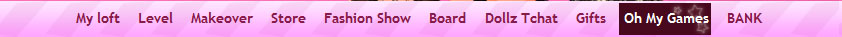
You have one free go everyday for the Oh My Twist, Oh My Dance, Oh My Fashion games.
- How can I get tokens to play the Oh My Games?
To obtain tokens and play more, you can either:
- win some by playing Oh My Ticket
- swap your points for tokens from the store.
- buy some. For that, click on the button "Buy" or go to the bank.
When you play Oh My Games, you win points. You can swap your points for superb gifts!
- How can I obtain exclusive items playing Oh My Games?
For that go to the Oh My Boutique - Are the exclusive items in the Oh My Boutique permanent ones?
No, they often change.
14) Manage your purchases
On OhMyDollz, you cannot sell the items you have bought. Yet, you have two solutions to sort out your items and use only the items you want to decorate your loft.
First, the Attic:
It's an extra room in which you can hide all the items you do not want to use. The other players cannot see your attic, that enables you to decorate your house at will without deleting any of your items.
To get the attic, go to the bank.
My things:
Underneath your doll's avatar, the link called 'My things" enables you to delete items you do not want anymore. Caution, this action is irreversible, when you delete an item, you cannot get it back and you do not get $$$ back either.
15) $$$, the virtual currency
$$$ can be used to buy everything in the game apart from additional rooms. $$$ are your doll's money.
The game is mostly free and you can earn $$$ everyday just by playing.
16)  Fee'z
Fee'z
If you want to progress faster, you can use the "bank" to buy Fee'z (enter the "My doll" menu or click on the Fee'z icon underneath your avatar).
Fee'z are points that you can pile up and use to buy new rooms (from the architect's), to obtain more $$$ or gift certificates (from the OhMyBank).
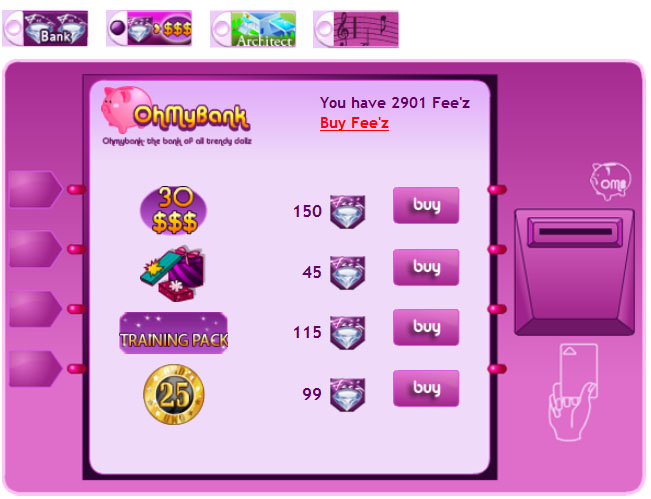
There are several payment methods. You can pile up Fee'z. With only 3 American dollars, you get 30 OhMyDollz $$$, and you contribute to the existing and development of the game.
The purchase of "Fee'z" by minors (over 13 and under 18 years old) must take place under the control of parents, tutors and responsible adults who must make sure the minor they are in charge of does not acquire "Codes" without their express authorization.
May we remind you here that the game is exclusively intended for players over 13 years old.
17) The community
Ohmydollz is also a place where you can meet other girls and discuss and share things.
A
2D Tchat and a forum have been set up for you.
To know more about the 2D tchat, click here.
Your doll can also take part in the
dollz' fashion show! Be original and creative, every week a doll is elected and wins a gift plus the title of Miss OhMyDoll!
Comments and private message:
You can receive and send private messages to other players.
This option is set up by default. .
Yet, you have three options:
- receive messages from everybody
- receive message from your friends only
- receive messages from nobody.
Go to the private messages page to activate the options related to PMs. And, on your file, (above the comments), you can activate the options linked to comments.
Become a OhMyDollz godmother:
Being a Godmother makes you earn $$$. Indeed, each time your friend uses the bank you will receive 10 $$$. And each time one of your friends registers, you win a gift.
18) Chart of good behaviour
A comunity can only be a peaceful place if a few basic rules are respected. That's why we ask you to read the following lines.
- No rude language, nor homophobic, nor racist (...etc) words or thoughts
- No begging or asking for gifts,
- No blackmailing of any kind (ex: "vote for me and I'll give you a gift"),
- No asking for codes,
- No publishing spams,chains of any sort
- No selling of dolls.
If these rules aren't respected, the team reserves the right to ban or delete an account.
If you are victim of one of these forbidden behaviors, please contact use either through the interface or send a message to one of the moderators.
To avoid misuses, you must validate your account before you can add pictures to your Who I am. For that, you must enter a valid email address and add web@feerik.com to your list of contacts in your mail box and then confirm by clicking on the link above your loft. :)
We remind you that it is totally forbidden to mention or refer to child prositution. We also remind you that it can be subject to prosecution. Any account with references of that sort in its Who I am will be closed.
If you come across that type of file, remember many children play OhMyDollz, therefore, contact the OhMyDollz team straight away.
And NEVER give your password to another player, never enter your OhMyDollz ID on other websites, even if people promise you bonuses: they are only trying to steal your account.
You can easily check if someone is an administrator since administrators always has this icon  on his/her file.
on his/her file.
Good game on OhMyDollz!!









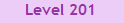 check your level;
check your level;